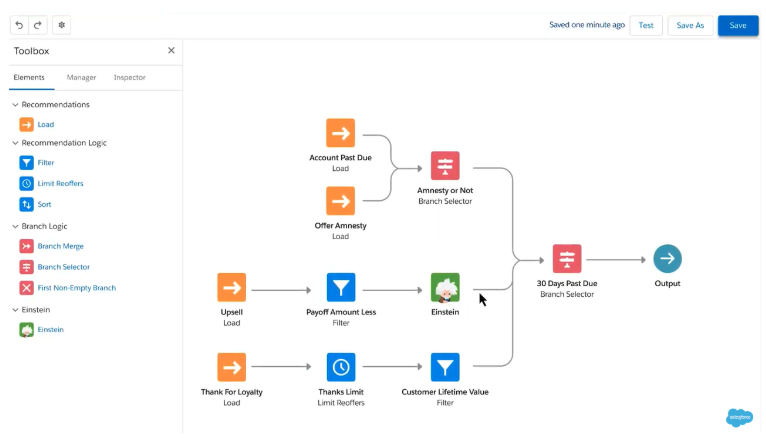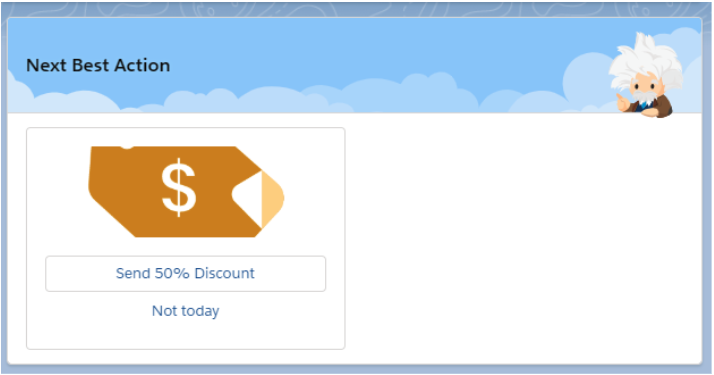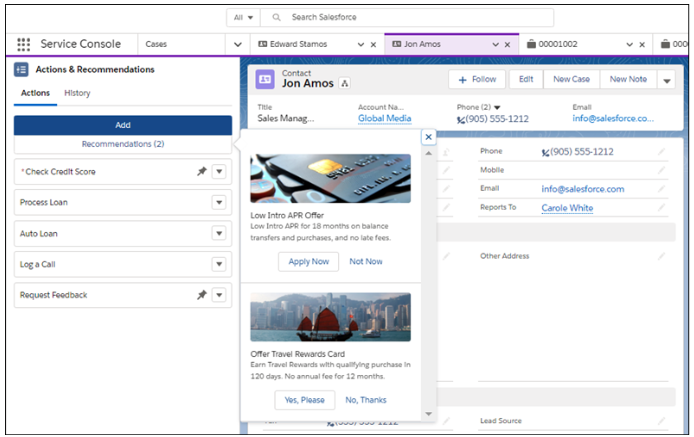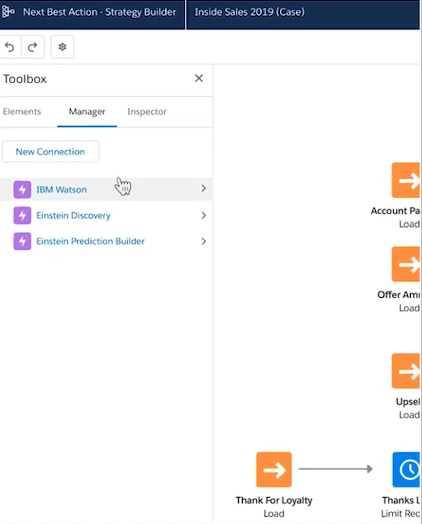Einstein Next Best Action (ENBA) is an out-of-the-box Salesforce Platform feature that provides the possibility to configure business rules and filters that surface the best course of action for any user. This tool can offer an array of recommended actions immediately accessible from within Salesforce.
The goal of ENBA is to display the best action to the right user at the right time — supercharging employees, partners, and customers.
The recommended actions are stored as a standard object in Salesforce called “Recommendations." They contain text, an Image, any desired custom fields and lookups to select the flows that execute when the recommendation is accepted/rejected by the user.