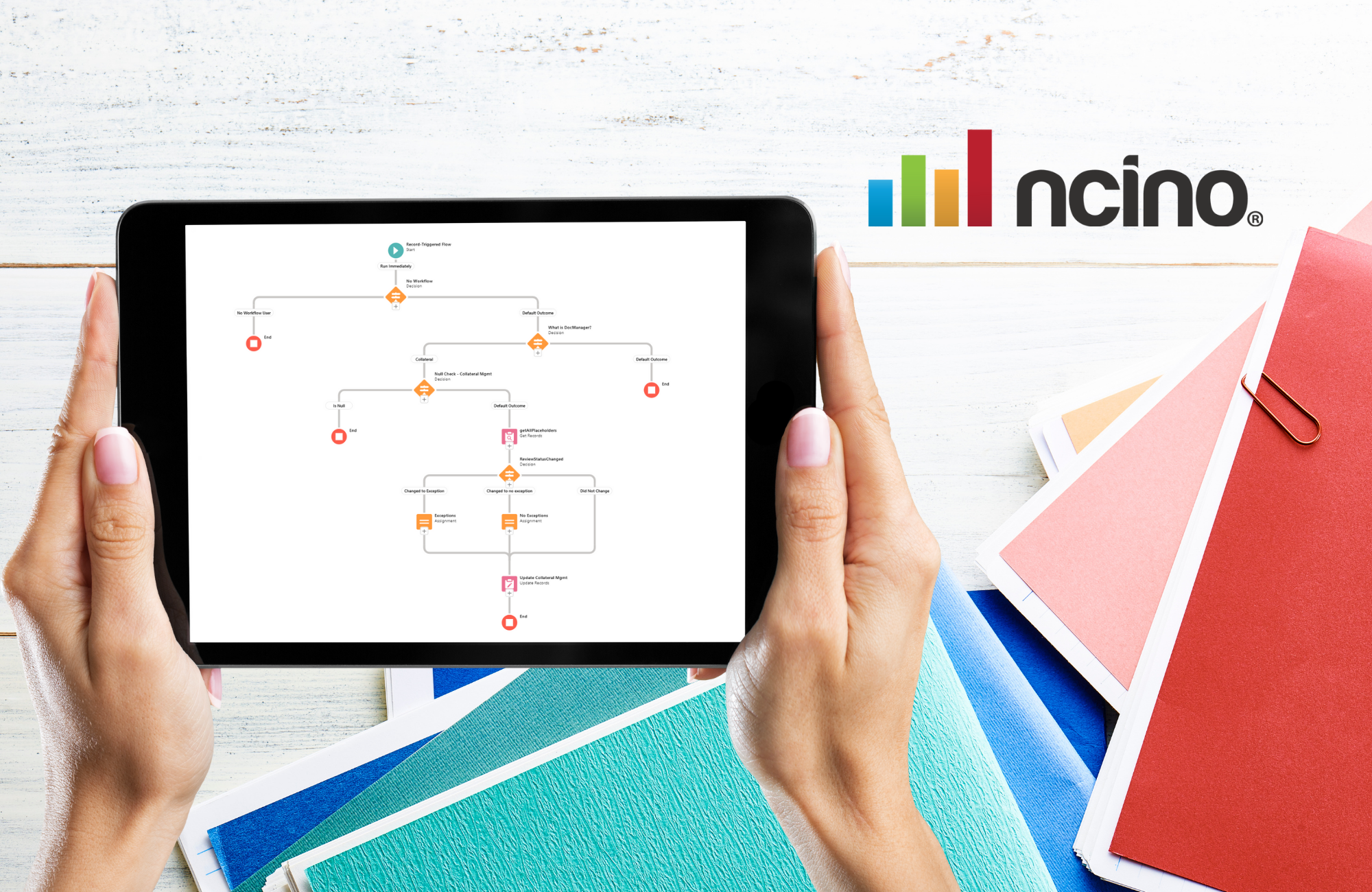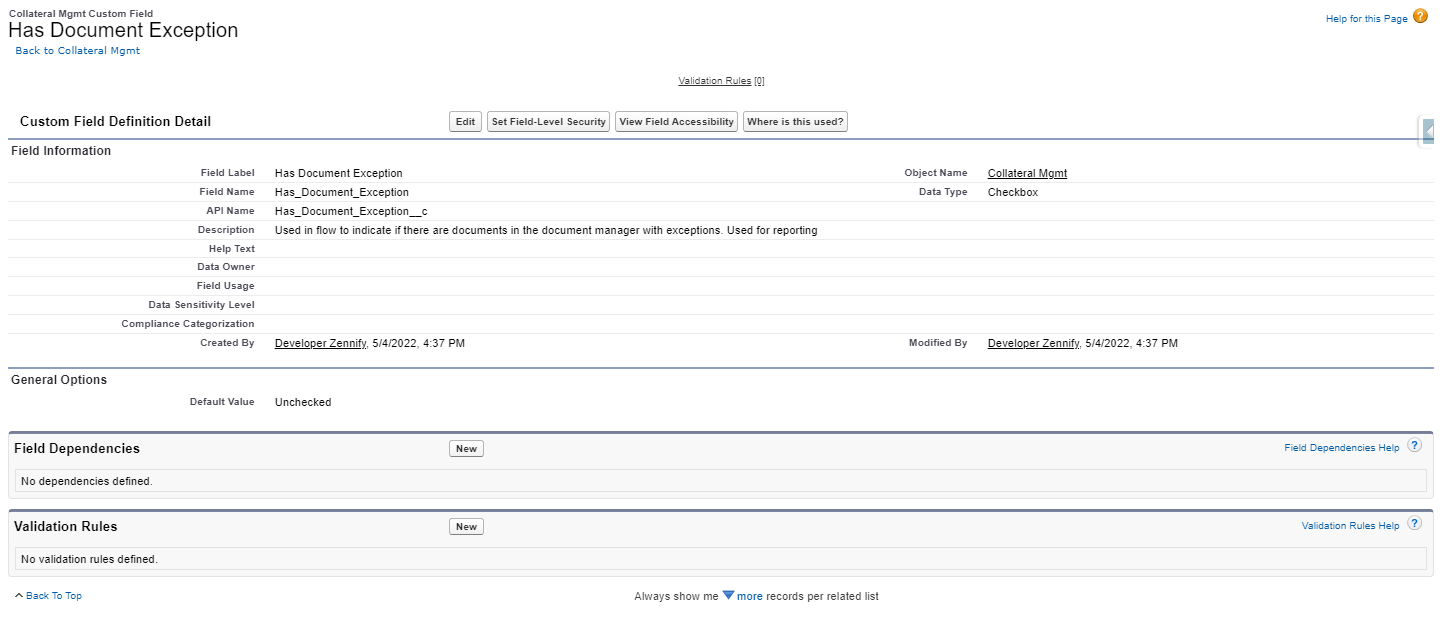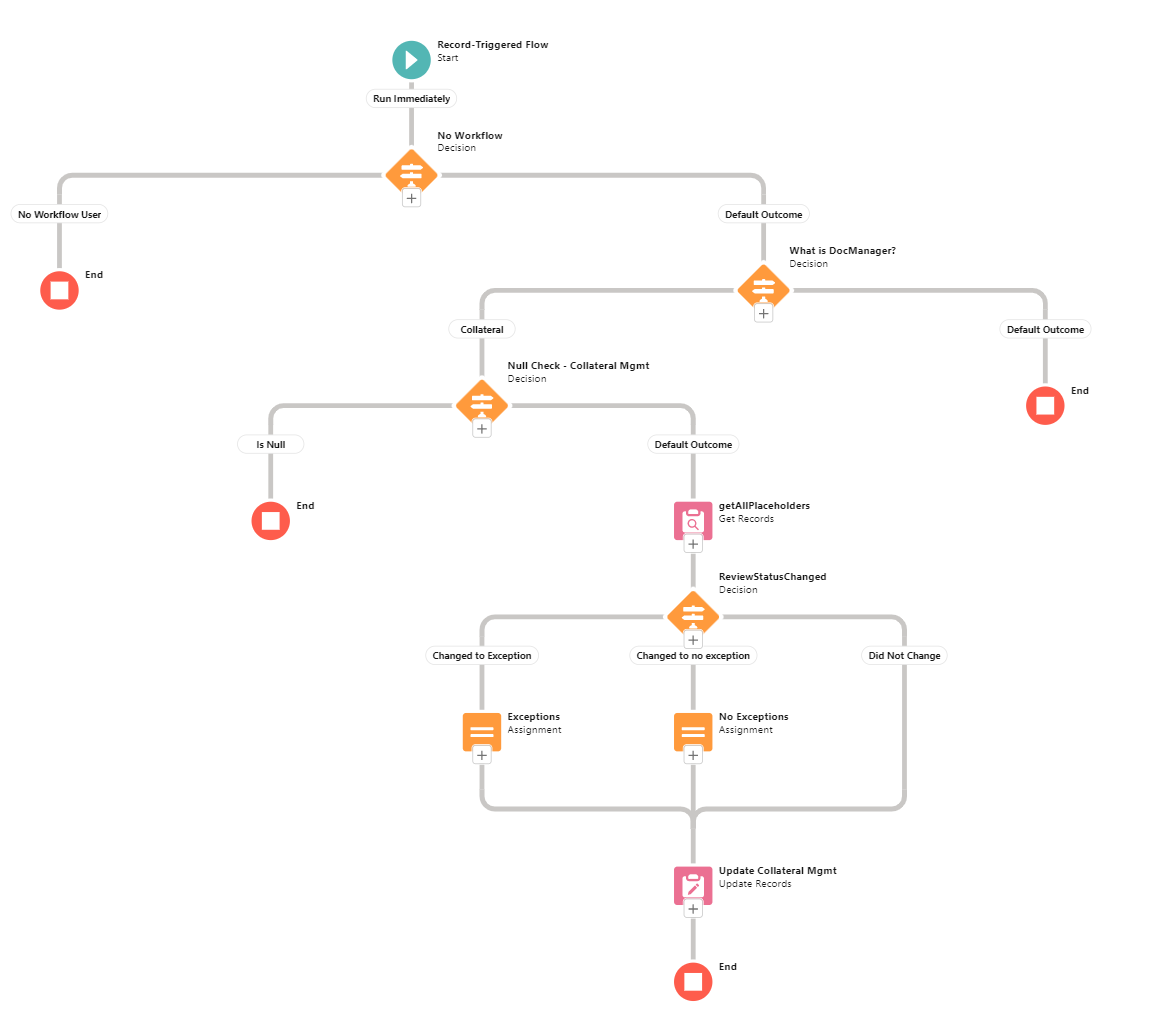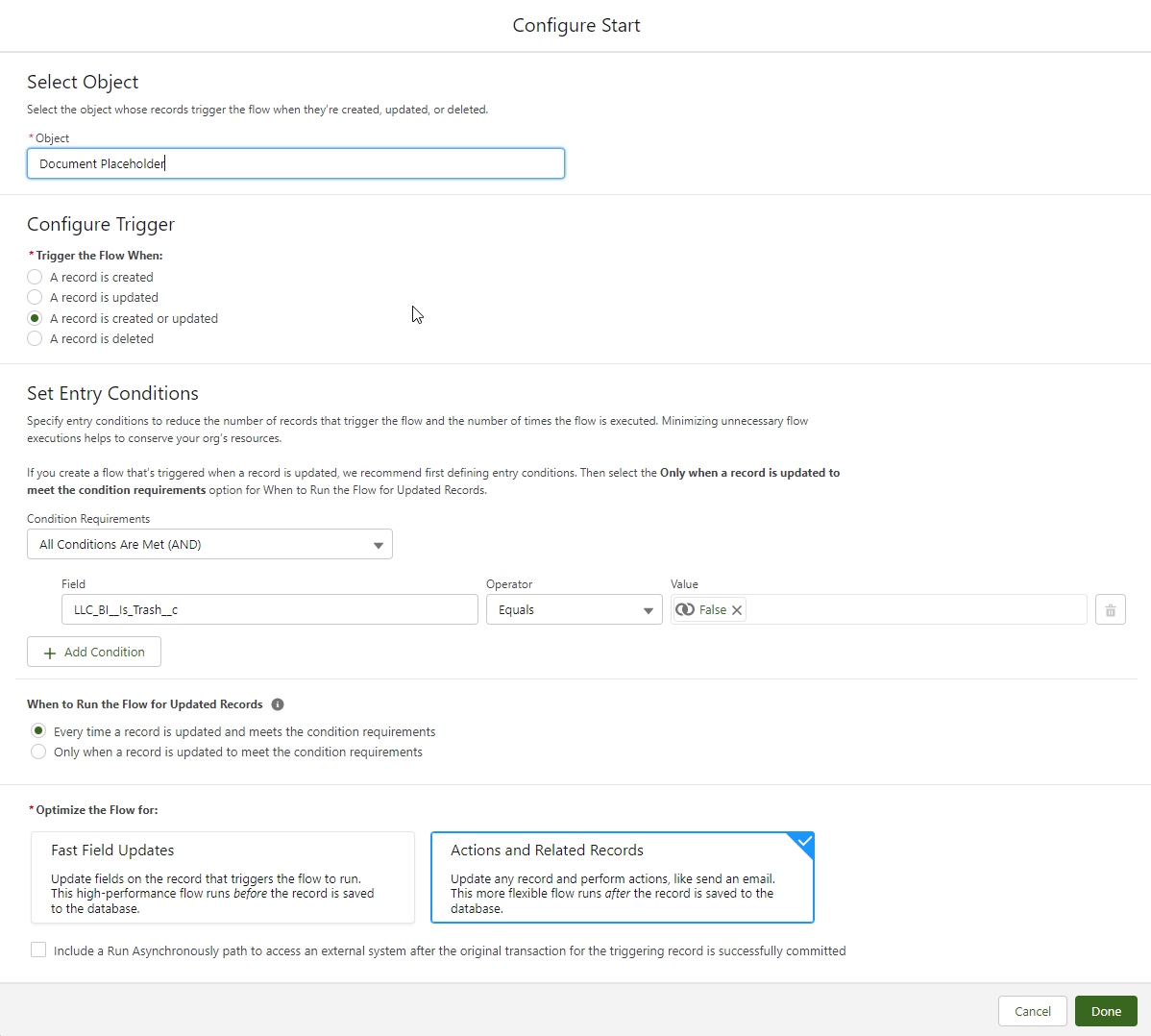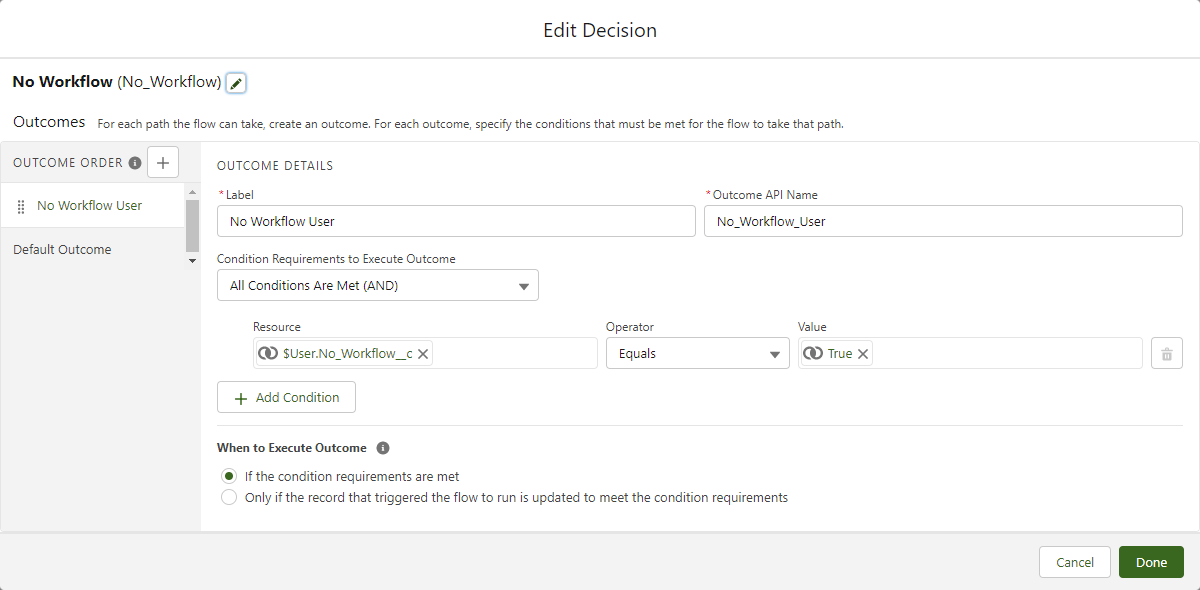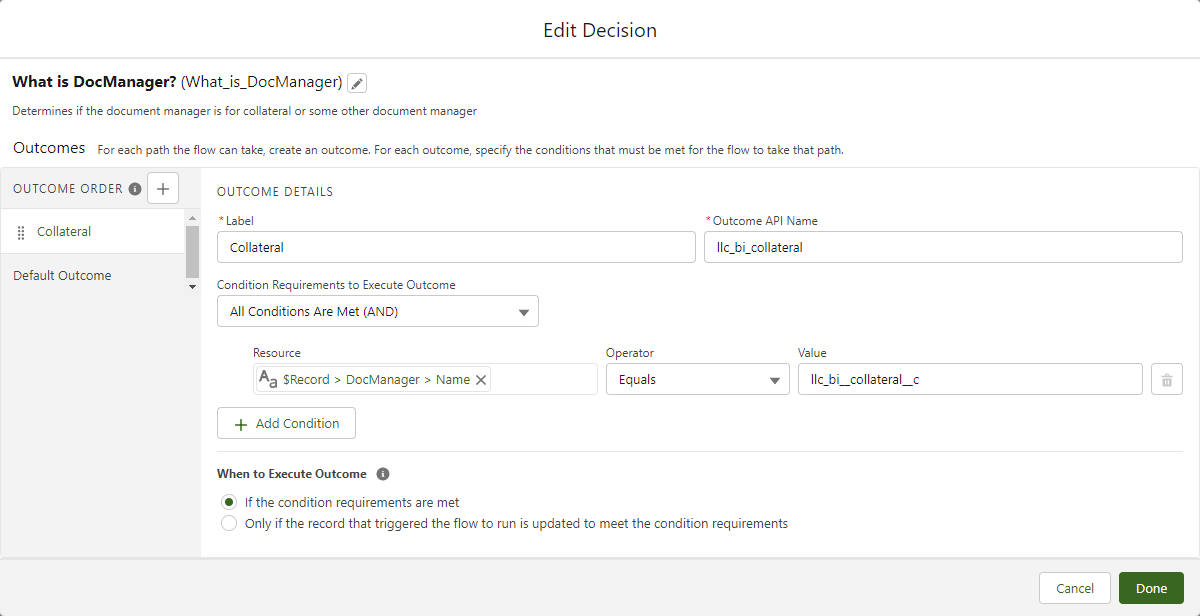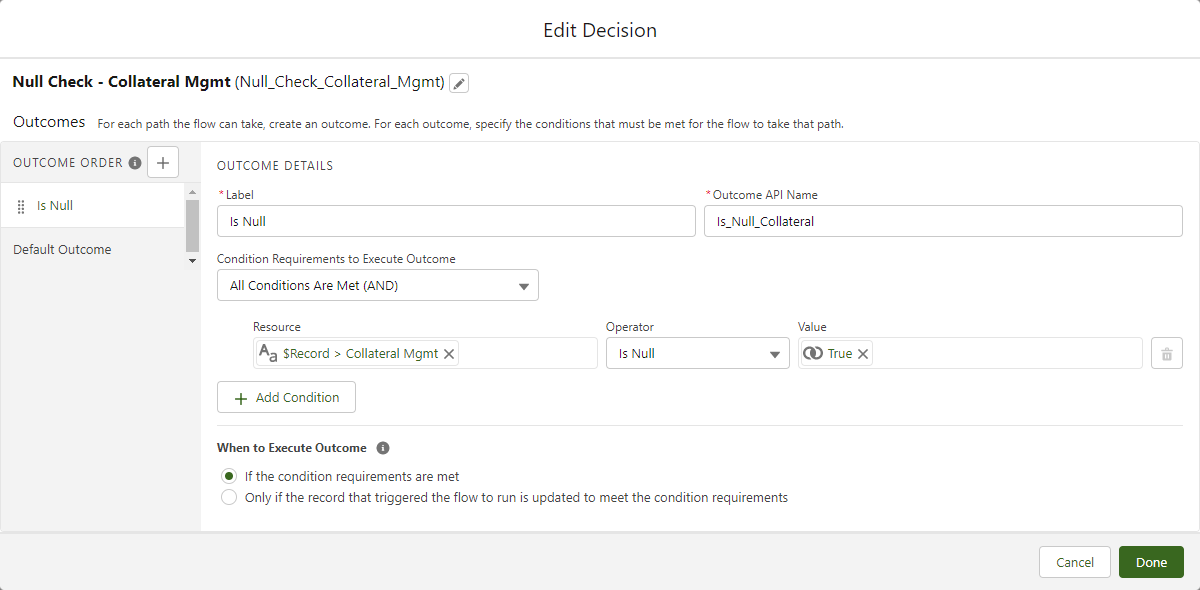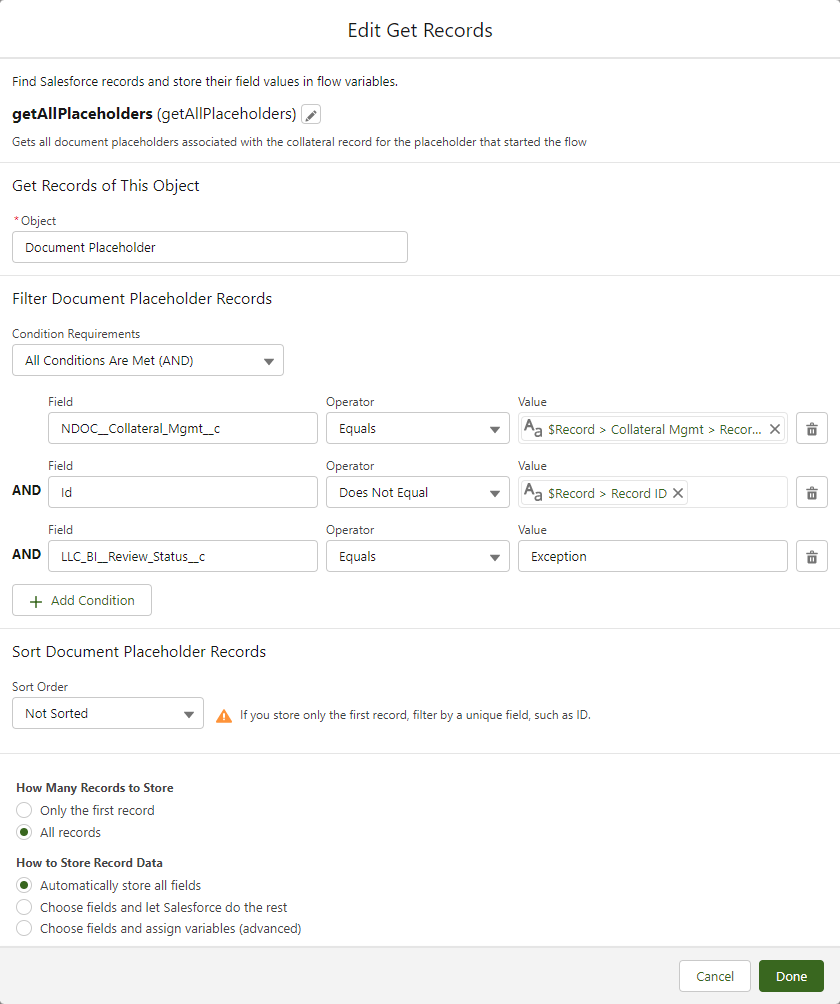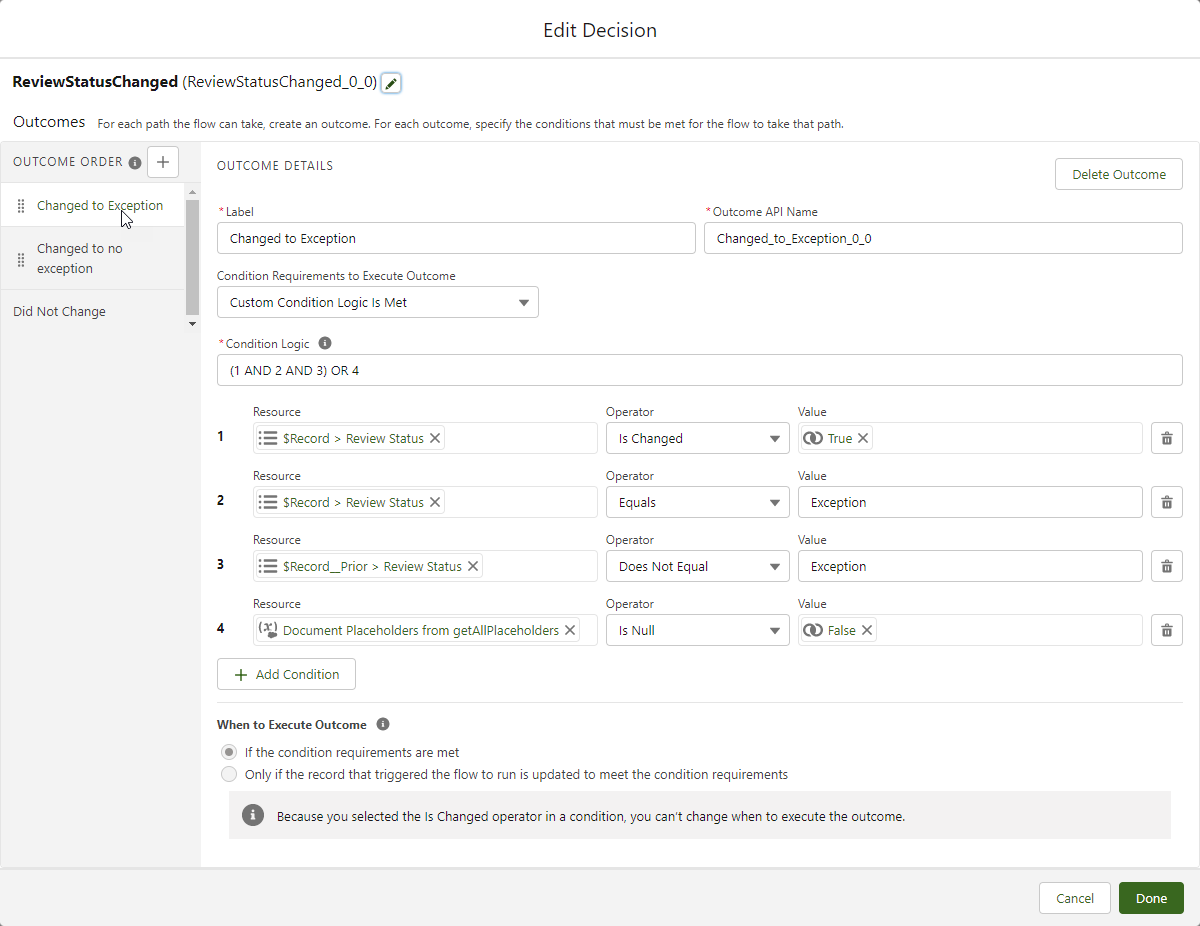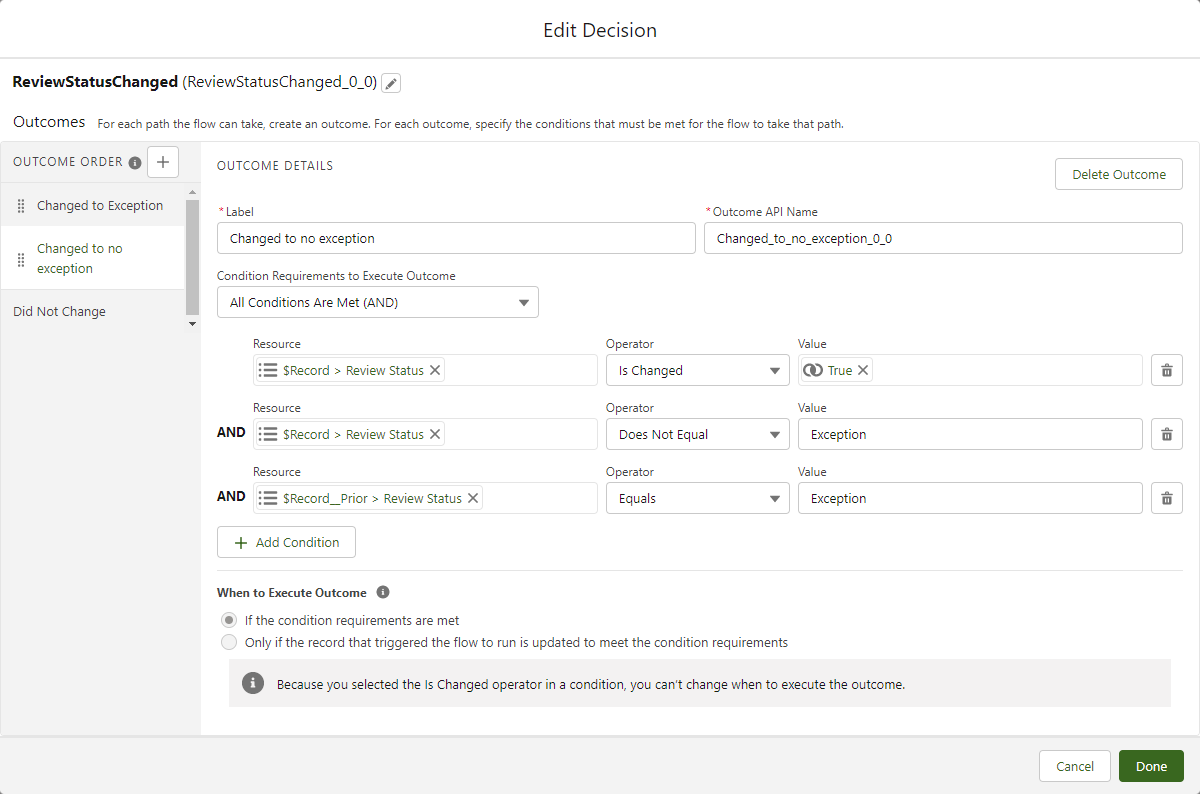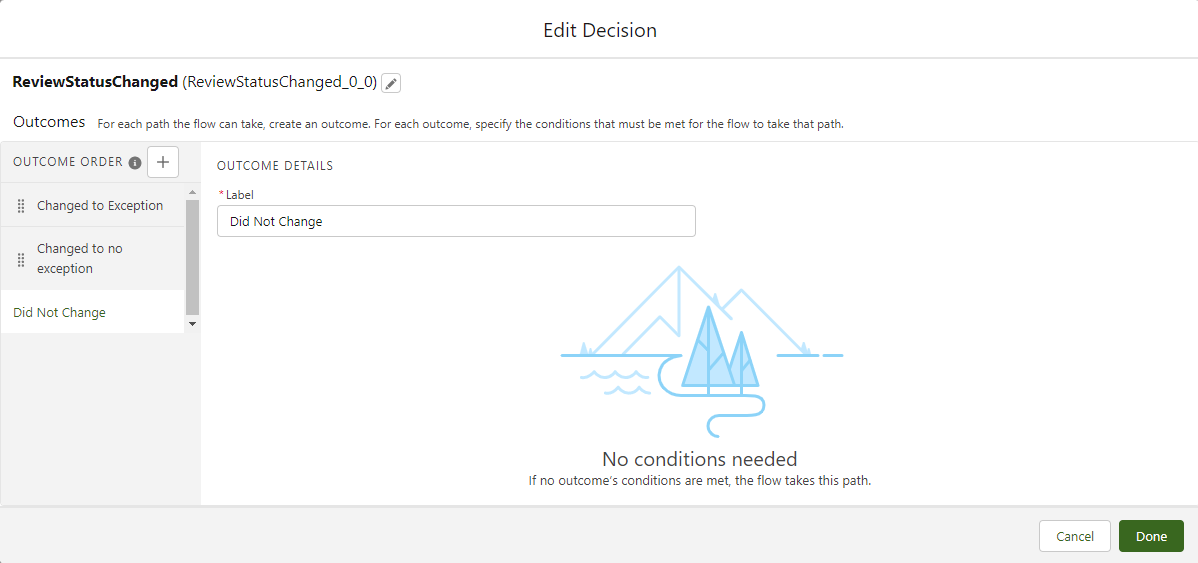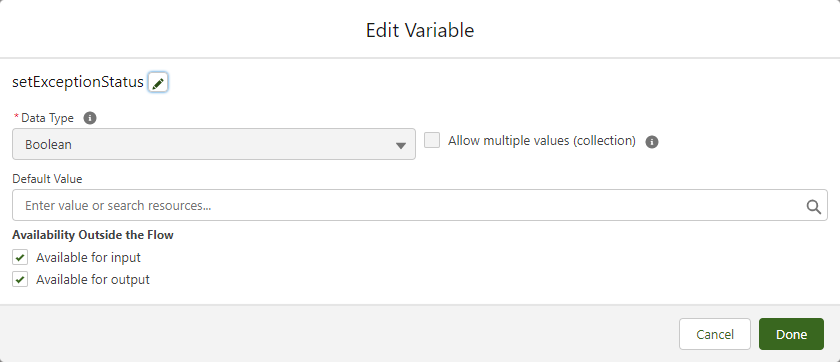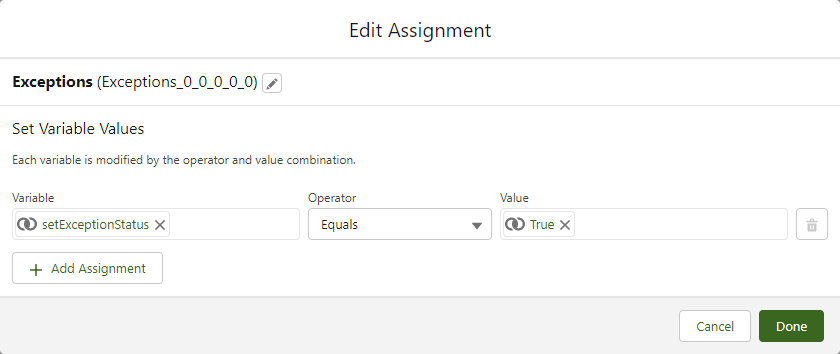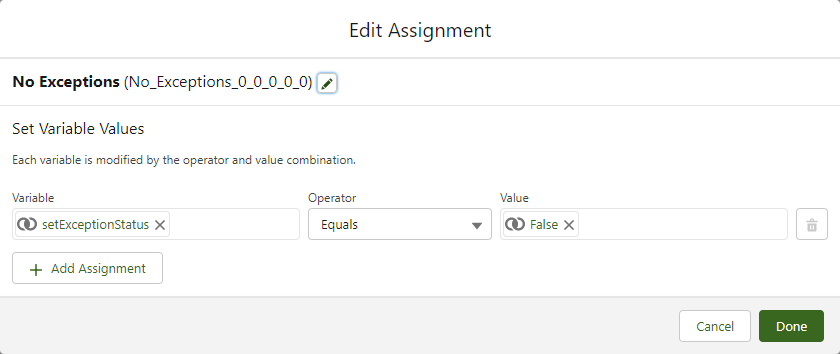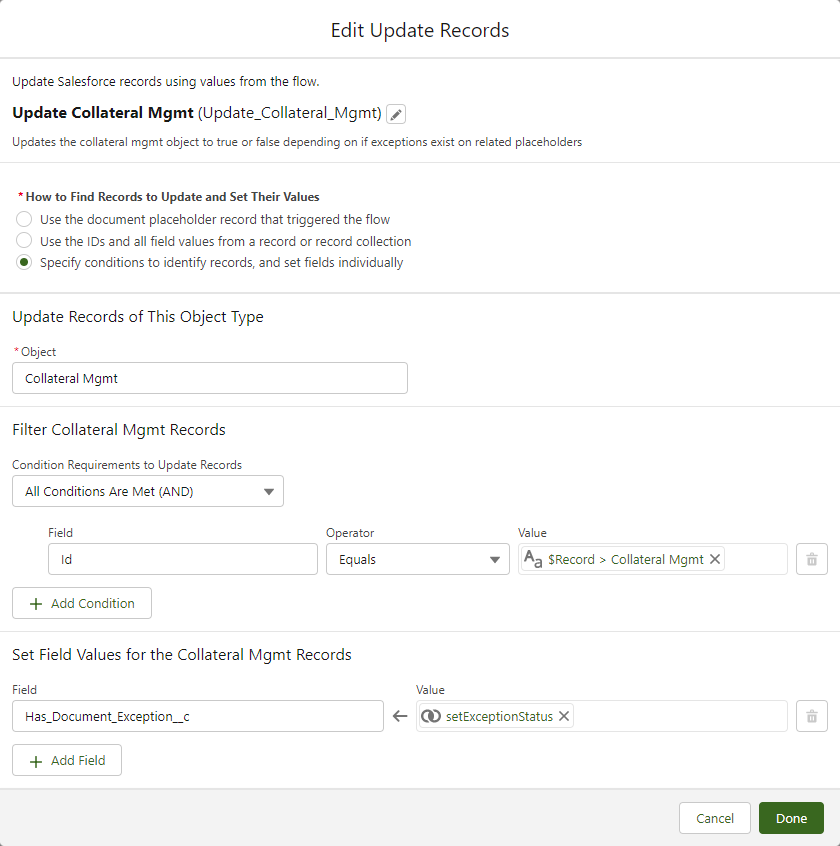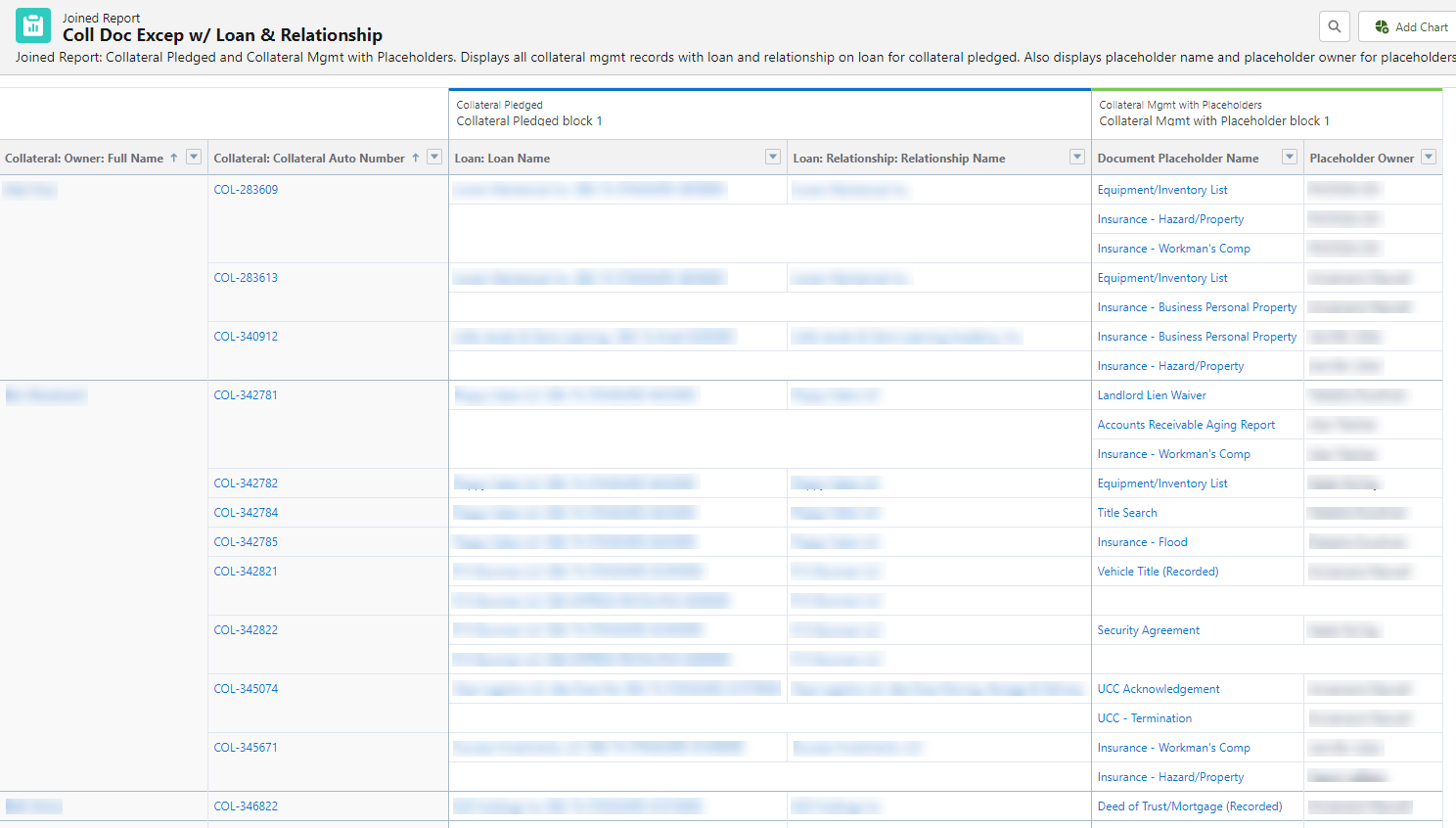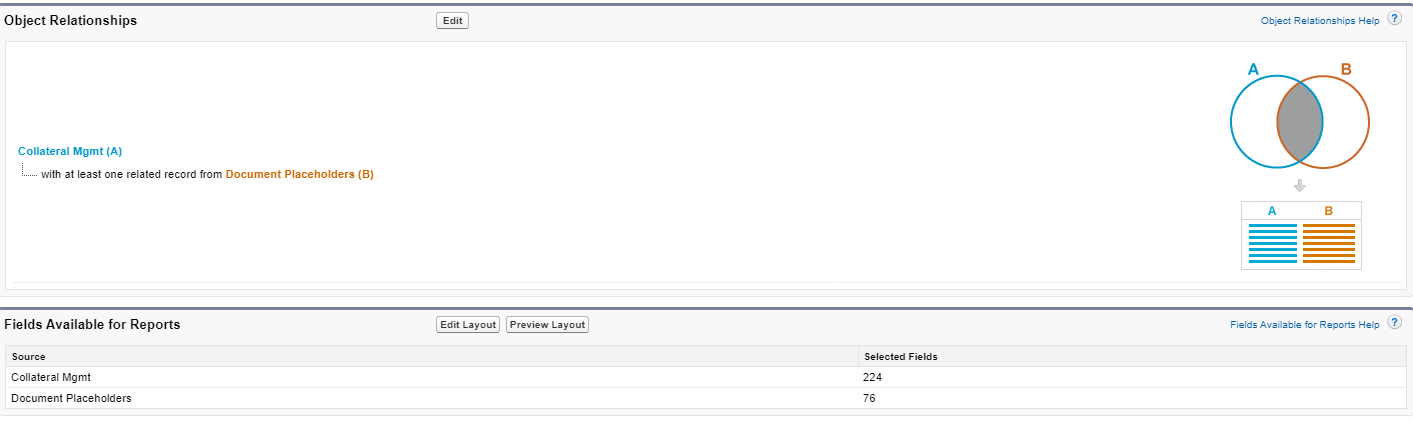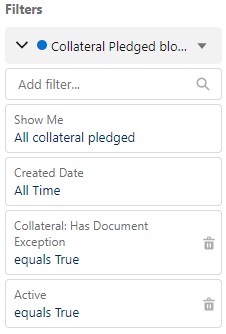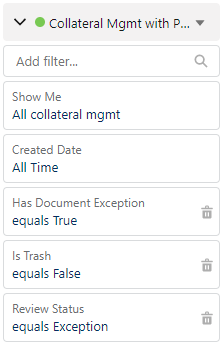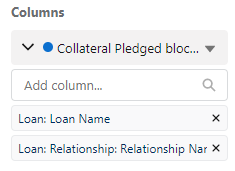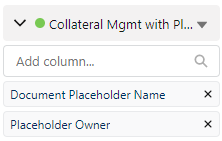Automation is key to increasing productivity and improving user satisfaction and efficiency. As a Zennify nCino champion, I’m always looking for ways to configure the platforms our customers use to deliver maximum value while making their jobs easier and faster.
An interesting challenge cropped up for me recently while I was trying to set up record associations for faulty, missing, or incomplete documents in nCino Document Manager for a client.
Using the standard functionality, current reporting on collateral documents with exceptions doesn’t include the associated loan or relationship. The data model doesn’t support showing the related loan or relationship for the collateral record when reporting on placeholders with exceptions.
Put simply, when the system flags a document’s placeholder status as ‘Exception’ to indicate a need for review or an update, the reviewer can’t see any associated loans or relationships to the collateral. Lacking context, users have to dig deeper to find the relevant associated information and then troubleshoot.
This was a problem for the client because they need to understand the loan or relationship related to the document exception in order to resolve the issue. By creating an automation to match each exception to the right record, we were able to save their review team a lot of time and effort. If you’re facing similar challenges, here’s a walkthrough of my solution.